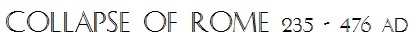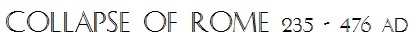|
Video Tutorial
|
The Goal:
Your goal is to maintain control of as many Roman provinces as you can.
The game starts in the year 235 AD and lasts 50 turns, with each turn
representing one year. You win by controlling at least one
province when the game reaches the year 285 AD.
The Provinces:
The map on which the game is played is divided into provinces. If you
control a province, it will pay taxes and create legions for you. You can
tell if you control a province by looking at its color. Provinces you control
are shown in light red. Provinces controlled by barbarians are shown in yellow.
Provinces controlled by the Sassanid Persians are shown in purple. Provinces
controlled by no one or by Romans who have rebelled are shown in white.
Moving Your Legions:
Each turn you move each legion one province. To move a legion, left-click and drag it to the
desired destination. Once you have moved a legion, the computer will
show it as grayed-out. If you drag a legion to a province to which it is not adjacent, it
figure out how to get there. The number next to the legion icon shows how many legions are in
a particular province.
Attacking Your Enemies
To conquer a province controlled by the enemy, you first have to defeat any enemy legions in that provice. To attack
enemy legions, drag one of your legions into the province occupied by the enemy. You will know a battle is taking
place because you will see an icon of crossed swords in between the two fighting legions. If your legion wins the
battle, the number of enemy legions in that province will decrease. If your legion loses the battle, it is destroyed
and removed from the board. Your military report will also show you where battles are taking place.
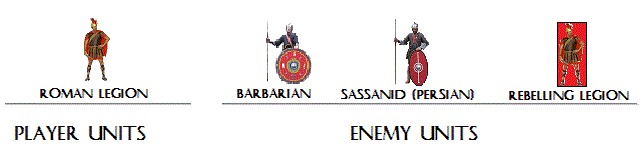
|
|
|